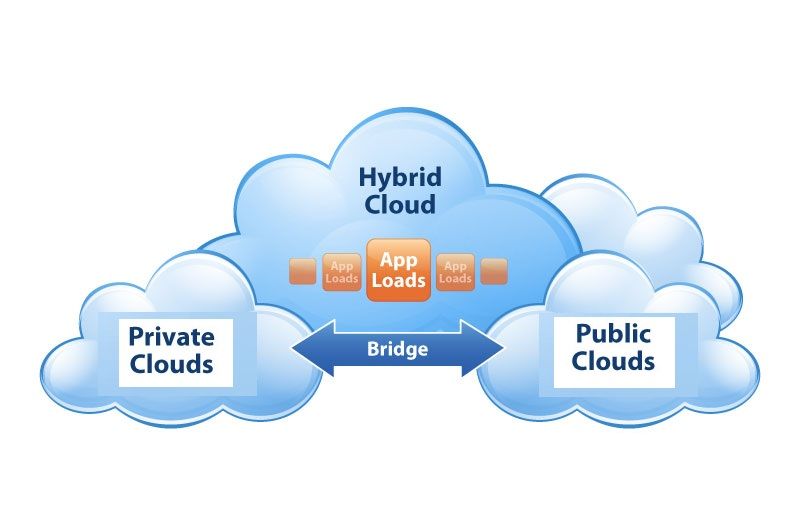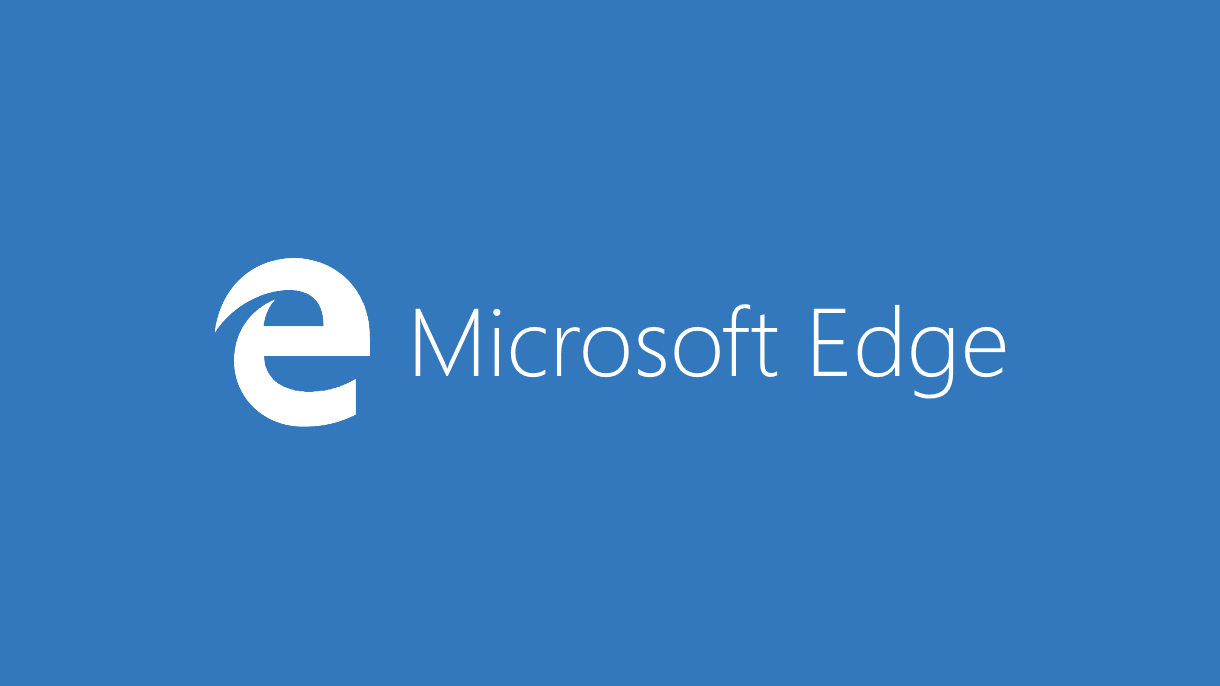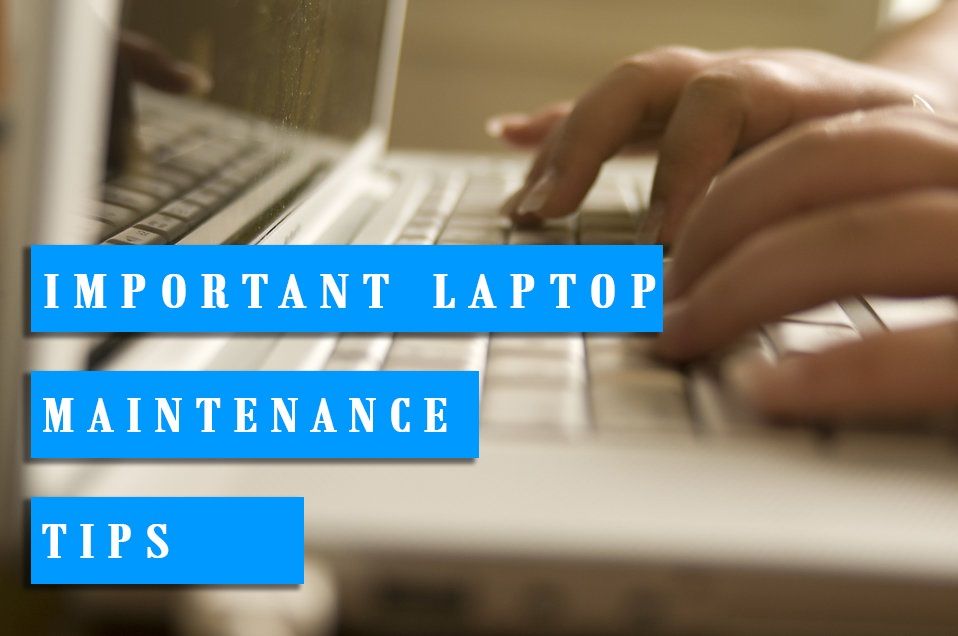Cloud computing is no longer new, but the idea of cloud computing has evolved from a simple cloud storage service into a virtual IT infrastructure as a whole. As the Internet and online services grow to become major parts of both personal and professional worlds, cloud computing also needs to expand its capability and capacity to handle massive workloads. It is still part of IT service, but it covers broad applications that include everything you can think of from small networking at home to a sophisticated data computation in a big corporation.
What type of Clouds are there?
The simplest kinds of cloud computing are probably email and data storage, but the concept has grown rapidly. One of the easiest examples of simple cloud computing everybody knows about is Google Docs, which is available as free-of-charge service by the Internet giant. It covers not only document storage service in Google’s server, but the document-creation processes are done in the cloud as well. While you are creating, editing, saving, or deleting the document, your computer is continuously synchronized with Google’s server so everything is run through the Internet.
Google Apps is the business version which also includes Gmail, Google Docs, and Google Calendar along with other administration component capabilities. With either Goggle Apps or Google Docs, your data remains in one place and it is accessible from anywhere with any compatible device. Despite the fact that you are saving the data (probably some sensitive ones, too) to an external provider’s storage, the provider (and in this case, Google) works hard to keep the data secure from any possible threats such as viruses or other security issues. This way, you or your company can cut cost on data security details. To get better understanding of cloud computing, here are some key points you should know.
Two versions of cloud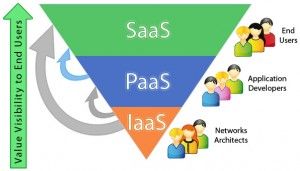
There are several versions of cloud computing; two of the most popular are IaaS (Infrastructure as a Service) and SaaS (Software as a Service). If you choose to go with the former, a provider will give physical servers, virtual machines, connectivity resources, and storage to run applications. The provider is also responsible for infrastructure hardware for your applications to run. Installation and maintenance is left to users. IaaS is available for pay-as-you-go purchase because basically you build your own cloud computing infrastructure. The SaaS option is much simpler for user because the provider hosts applications and data on its storage system (think of it as the Google Docs example above). Users can access files or data and applications through a web browser. Everything is maintained by the provider, but there is usually fee per month required.
More flexible IT services
 Unlike the conventional hosting service where users are typically bound in contracts with providers for months or years, cloud computing service is more flexible with monthly basis contract. The fee is also calculated based on usage or consumption of computing resources. For business owners, cloud computing is more viable option because business cycles naturally involve boom times and quiet times. In case it is necessary to expand IT resources, you can ask the provider to give the necessary upgrade. If the business doesn’t grow as expected in the coming months, you can downgrade again to save cost. This makes cloud computing good option for both small and big business operations. The ability to upgrade and downgrade as needed allows business owners to improve or expand IT operations without making large investments.
Unlike the conventional hosting service where users are typically bound in contracts with providers for months or years, cloud computing service is more flexible with monthly basis contract. The fee is also calculated based on usage or consumption of computing resources. For business owners, cloud computing is more viable option because business cycles naturally involve boom times and quiet times. In case it is necessary to expand IT resources, you can ask the provider to give the necessary upgrade. If the business doesn’t grow as expected in the coming months, you can downgrade again to save cost. This makes cloud computing good option for both small and big business operations. The ability to upgrade and downgrade as needed allows business owners to improve or expand IT operations without making large investments.
Refresh old infrastructure inexpensively
Many modern companies are now using computer applications to improve services and expand marketing campaign. Using new applications means adding considerable workload to the existing server. With cloud computing, you can use the provider’s servers to run your new applications without investing too much on purchasing a brand new server. Even better, you don’t have to spend extra money on maintenance. IT infrastructure owned by a single business entity is seldom used to its full potential because it requires a lot of money to add more capable hardware and have everything properly maintained. With cloud computing, however, the infrastructure is likely used and owned by multiple owners. A vendor is able to utilize cloud computing for multiple companies and it charges fees to keep the infrastructure running flawlessly. From business owners’ perspectives, they can pay less without losing the benefits of cloud computing.
How can I scale up or down using cloud computing?
Similar to servers, the hardware for data centers requires expansion quite often. When a company is running out of space in their data center, it has to purchase new hardware to store new data. Once again, cloud computing provides cost-effective service for a company to expand data storage capacity without purchasing new hardware. Similar cloud computing service is also available for personal user in form of cloud storage. Some people use virtual hard drive as backup of computer data, but it is also possible to use cloud storage as your only data center using CloudZonda. When stored in the cloud, there is low possibility of data loss due to hardware failure. Cloud storage also allows you to access the data from anywhere with your laptop, tablet, or smartphone.

Less pressure for IT staff
A company may have its own IT staffs that work on troubleshooting problems or computer maintenance. With cloud computing, those IT staffs can focus on their jobs without worrying about infrastructure and management services because those jobs are handled by the vendor.
In simple way, cloud computing is a reliable IT operation to help you improve productivity and responsiveness to market demands, while keeping low on infrastructure expansion cost.