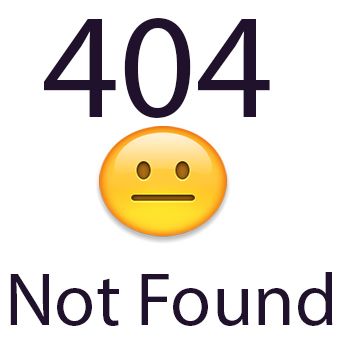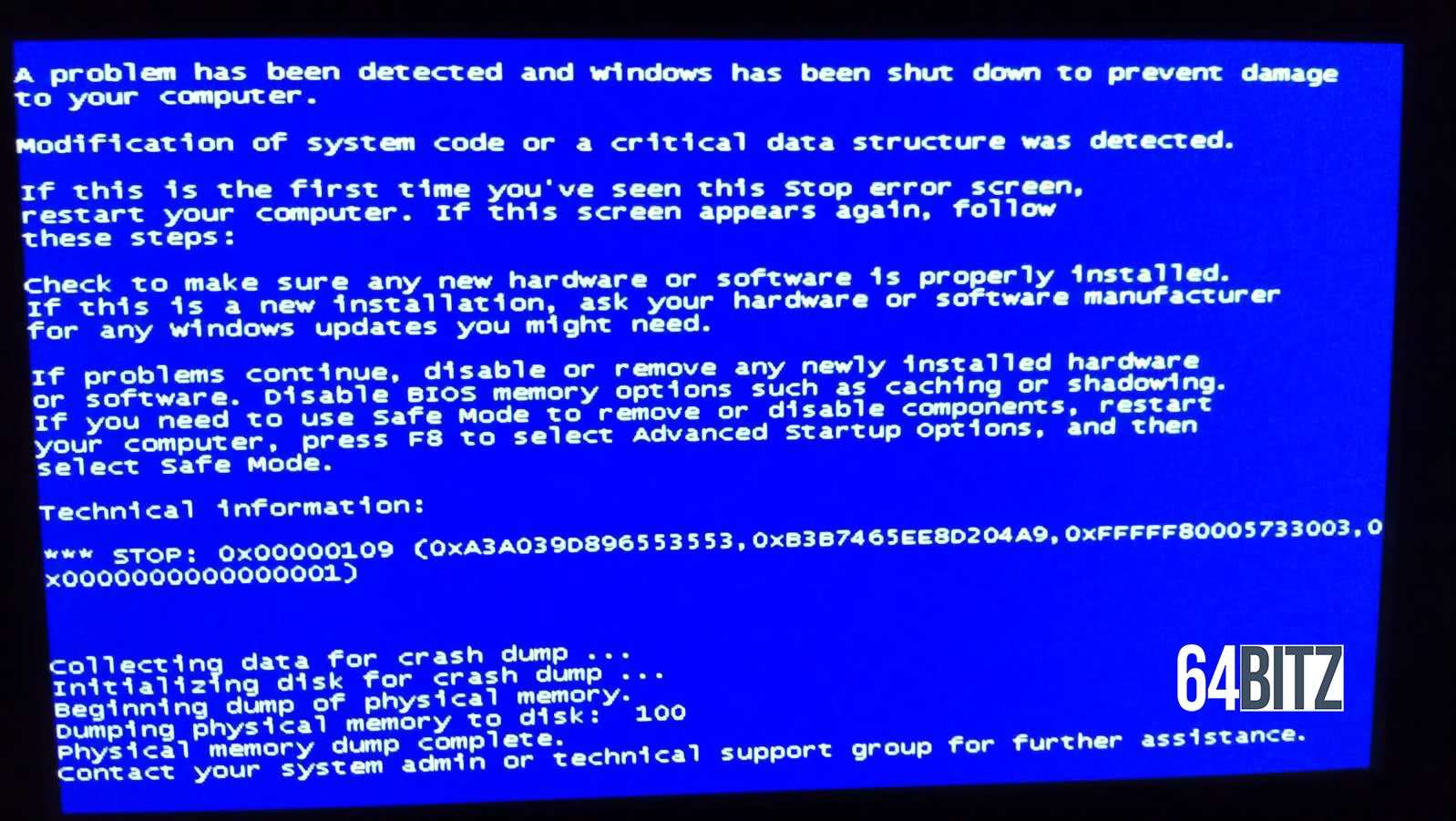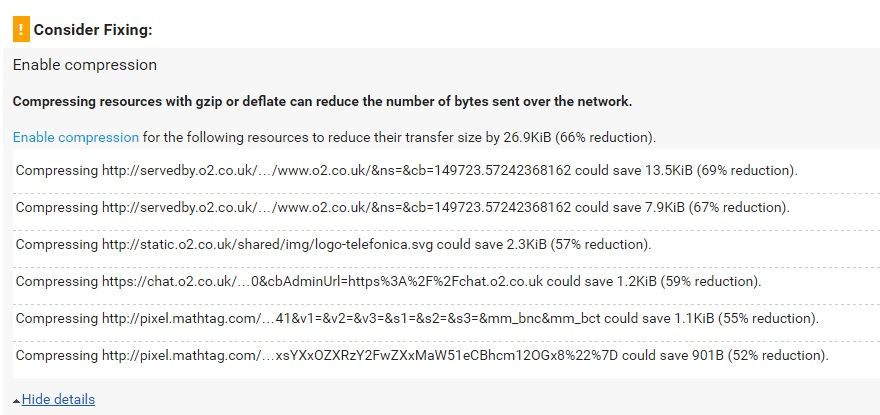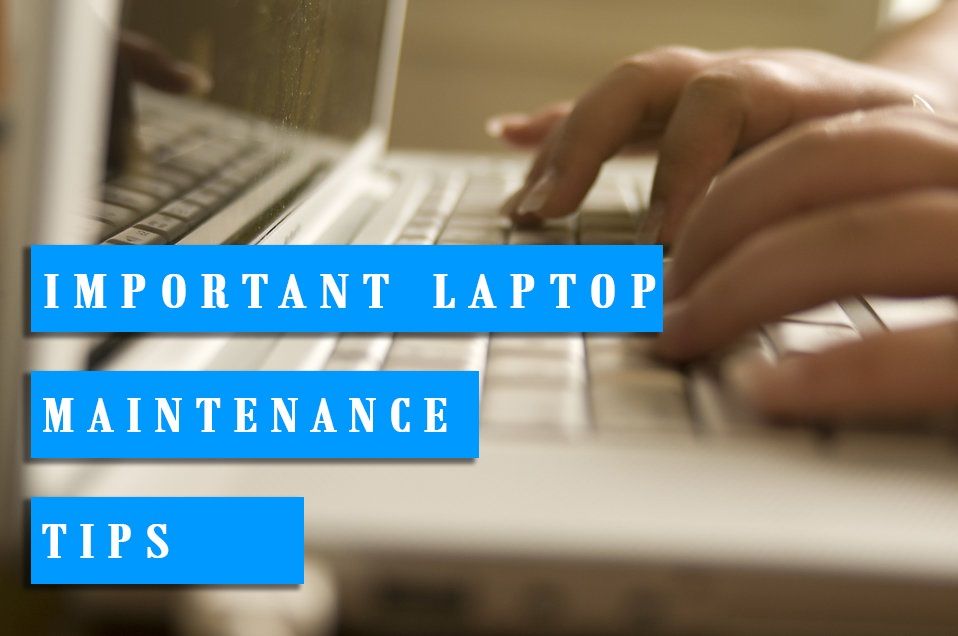A 404 not found status code are generally served by default when servers cannot find the requested URL. For example, if you tried accessing a page which has been deleted, or you have clicked on a broken link you will likely receive a 404 status code.
Please see an example of a 404 status code below, using Ayima’s Chrome extension Redirect Path.
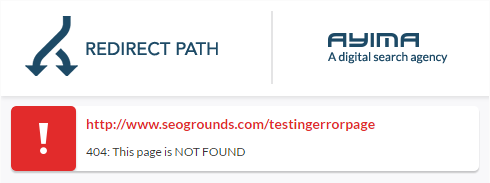
Generally, if you permanently remove a page you should always serve a 410 status code, as search engines that encounter a 404 status code will continue to crawl the page, hoping it will eventually serve a 200 status code. Internal experiments showed Bing continues to crawl a 404 page after 1 year of serving a 404 status code, whereas Google will continue to crawl a 404 page for approximately 6 months.
Soft 404 Pages
These are pages which serve a not found message, but load via a 200 status code as opposed to a 404. If your website serves soft 404 errors, Google’s crawler will likely detect them and display them under ‘Soft 404’ as demonstrated below.
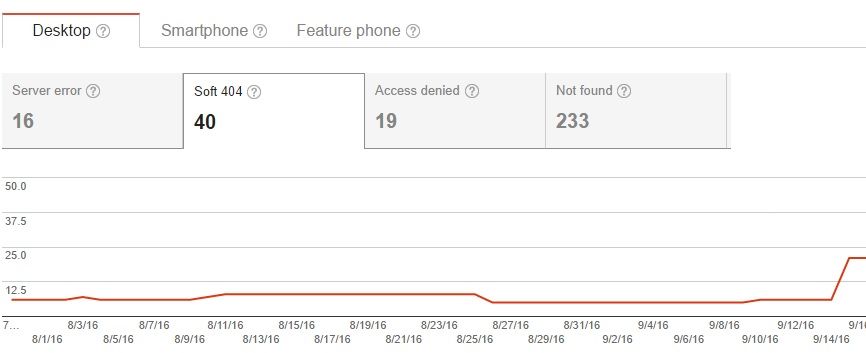
Hard 404 Pages
These are pages which serve a not found message whilst also serving a 404 status code. Google highly recommend users to choose the hard 404 as opposed to the soft 404 method.